How to Lock and Unlock Biometrics details in Your Aadhaar Card?
Aadhaar card is becoming the most important documents a person in India can have and it’s very critical to secure its details from hackers and those who might try to steal your data. Some months back, even MS Dhoni’s Aadhaar data was leaked.
So today we will talk on how you can lock your Aadhaar card bio-metric details and prevent others to access your data, and also how to unlock it back later.

Why to unlock your Aadhaar card details?
At the time of applying for Aadhaar card, you gave your photo, fingerprints and iris details (eye scan) which is called as biometric details.
Now a days, every organizations like phone companies, financial organizations have come up with the concept of e-KYC, where they will just enter your 12 digit Aadhaar number into their Aadhaar-based authentication system instead of asking for all your details when you want to open any account, and it will access all your information like name, date of birth, address etc. from the Aadhaar database.
Details of information captured in Aadhaar:
- Photo
- Signature
- Full name
- Address
- Mobile number
- Date of birth
- Education
- Bio-metric
- Bank details etc.
If you lock your bio-metric details then no one will have the authority to use it without your permission. Not even any government institution. If you want to perform e-KYC then you can unlock it for 10 minutes, after that it will lock again automatically.
This locking and unlocking can be done only through online and your mobile number or mail ID must be registered in your Aadhaar.
How to Lock your Aadhaar card Details?
- Open the official website of UIDAI.
- Click on Lock/Unlock Biometric given under Aadhaar services as per screen shot below
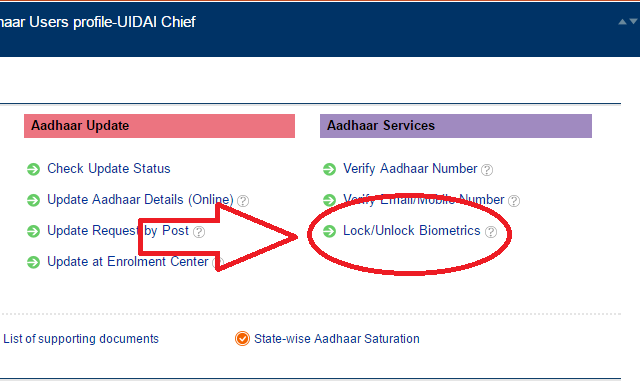
- Read the details given above the page so that you come to know about the facility in detail.
- Fill your Aadhaar number and the security code and click on Send OTP.
- Enter the OTP you received on your registered mobile number and press enter.
- Then click on Enable locking option.
- Your Aadhaar bio-metric details are safe now.
How to Unlock your Aadhaar Details?
Unlocking Aadhaar details gives you two options which are unlocking on temporary basis and on permanent basis. Here are the steps to unlock.
- Visit the official website of Aadhaar card i.e. UIDAI
- Click on Lock/Unlock bio-metrics.
- Enter your Aadhaar number and security code and click on Send OTP
- Enter the OTP received.
- Now if you want to unlock your details for temporary then click on “Unlock it”.
- And if you want to Unlock your details permanently then uncheck the check box of “Lock” and click on “Disable Locking”
Importance or Need of safety feature of Aadhaar card
To make your Aadhaar card details secure is the primary benefit of this feature. Here are some other points which will tell you why this feature is important.
- As we all know that Aadhaar card is becoming the Unique identification and in future every legal procedure will be Aadhaar verified. This means that if someone has your Aadhaar details then he can take disadvantage of your details and misuse your Aadhaar card.
- Various companies had taken contracts of issuing Aadhaar cards. So they had taken the bio-metric details of every person who enrolled for Aadhaar card through these companies. Now as these companies have your details there is a possibility that they may misuse these details for their own purpose.
- The experts have said that the details cover in Aadhaar card should be secured so that no one can take advantage of any other person’s personal details.
- This newly introduced safety feature can help you to secure your details and only you have the authority to unlock the details whenever you wanted. No other person, company or bank has the permission to use these details without your permission.
For this your registered mobile number must be in use because the OTP required will be send on only registered number.
You can click on this video given below to see the feature.
What if I don’t have access on my Aadhaar registered mobile number or E-mail ID?
As per our conversation with the Aadhaar customer care executive on their contact No. 1947, if you don’t have your registered mobile number or E-mail ID in use, you cannot go further for the online procedure to update or Lock/Unlock your details.
In that case, you have to visit the Aadhaar center with the Xerox copy of your Aadhaar, fill the required details and submit it.
Comments
Post a Comment